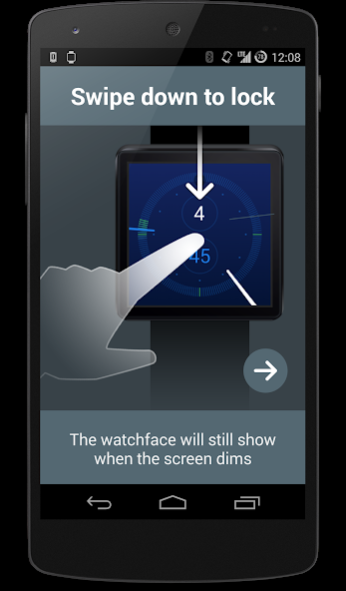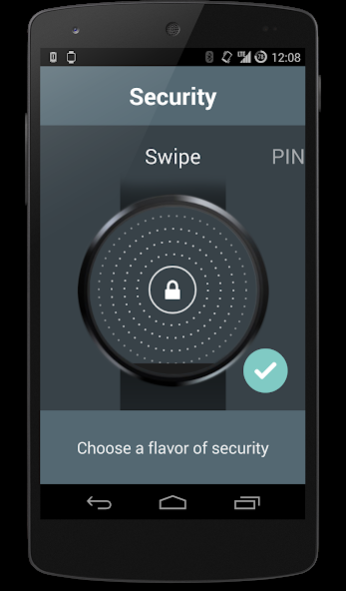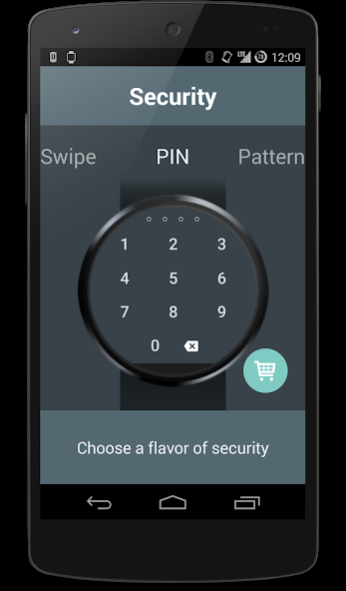Lockable 11.0
Continue to app
Free Version
Publisher Description
Introducing Lockable
Lockable is a smart lock screen for Android Wear featuring Swipe, PIN and Pattern unlocks. Lockable features an easy-to-use user interface crafted with impeccable attention to detail, coupled with smart functionality that leaves a truly transparent footprint on your Android Wear experience. It adapts to both rectangular as well as circular screens.
Swipe gestures
Swipe down from the center of the top edge to instantly lock your wearable. You can even set it to automatically lock a certain duration after the screen dims. The background can be set to transparent as well, allowing you you view what's underneath on the homescreen without needing to unlock.
Smart features
As the screen dims, the lock screen will disappear leaving the watchface plain to see. Upon interaction, the lock screen will fade back in allowing you to keep track of time while protecting the information on your wearable at the same time!
Lockable Pro for PIN and Pattern unlock
The PIN and Pattern unlock makes Lockable the optimal, secure, and configurable lock screen solution for Android Wear.
About Lockable
Lockable is a free app for Android published in the System Maintenance list of apps, part of System Utilities.
The company that develops Lockable is Mohammad Adib. The latest version released by its developer is 11.0.
To install Lockable on your Android device, just click the green Continue To App button above to start the installation process. The app is listed on our website since 2015-01-23 and was downloaded 5 times. We have already checked if the download link is safe, however for your own protection we recommend that you scan the downloaded app with your antivirus. Your antivirus may detect the Lockable as malware as malware if the download link to mohammad.adib.wlock is broken.
How to install Lockable on your Android device:
- Click on the Continue To App button on our website. This will redirect you to Google Play.
- Once the Lockable is shown in the Google Play listing of your Android device, you can start its download and installation. Tap on the Install button located below the search bar and to the right of the app icon.
- A pop-up window with the permissions required by Lockable will be shown. Click on Accept to continue the process.
- Lockable will be downloaded onto your device, displaying a progress. Once the download completes, the installation will start and you'll get a notification after the installation is finished.